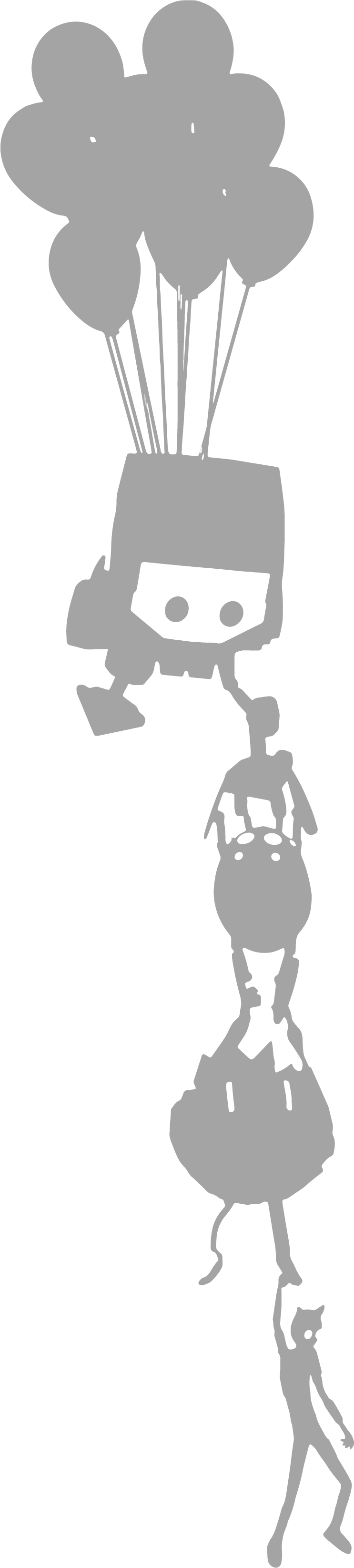AUGUST LOOLAMCharacter TD |
| |
|
|
|
|
|
|
|
|
|
|
|
|
Rantis Extended Valve Tools: A Maya based sequence extractor

PREVIOUS VERSIONS
What are the REVTOOLS?
REVTOOLS is an Autodesk Maya extension that allows you to extract all of the animations from a compiled .mdl, even newer version 49 models with .ani files.
It will also create Valve constraints as well as Vertex animations.
The primary reason for the REVs existence is to bring all of the hidden command line functions tucked away inside valves Maya plugins out into the open and in a way that's easy to use for everyone. That being said you CAN extract all of the animations from a compiled model right now with whats provided, if you don't mind manually calling each and every one of the models animations and exporting them one at a time from the Maya console.

Installation:
WARNING: You need to have Valves offical maya plugins installed and running first!See http://steamcommunity.com/sharedfiles/filedetails/?id=171153928 for instructions on that.
Step 1
Place the REV folder in: Steam\SteamApps\common\sourcefilmmaker\game\sdktoo ls\maya\scripts\Step 2
Launch Maya with the offical Valve plugin. (eg. game\sdktools\maya\runmaya_20xx.bat)Step 3
Once maya is running create a new shelf object (click the little triangle near the top left) and click on shelf editor. In Shelf Editor under SHelf Controls click new item. Rename it to REV (there is an icon for it provided in the zip :P)Step 4
Go to the Command tab and delete the text already in it and paste this:string $tools = `getenv "VTOOLS"`;
string $fld = ($tools + "/maya/scripts/REV/");
string $files[] = `getFileList -folder $fld -filespec "*.mel"`;
eval( "RantisUI;" );
}
RantisLawnchair;
Step 5
Once you have that entered you can go back to the Shelves tab and click Save All Shelves.Step 6
Hit your newly created REV button to bring up the REV tools!
Common Questions
Q: Does this work for 3ds Max or Blender?
A: No.Q: What are Valve Constraints and how do they help me?
A: Valve constraints are rigging nodes that function the same way as Mayas normal constraint nodes, but valve nodes can be baked and exported into the reference dmx and will function inside sfm without python rigging.Q: What is a Vertex animation sequence?
A: Vertex animations are baked per polygon animated sequences that source treats as a normal animaiton sequence.Q: Is there anything this extension can do that I can't do with the tools already provided?
A: Technically, no. The primary reason for the REVs existence is to bring all of the hidden command line functions tucked away inside valves Maya plugins out into the open and in a way that's easy to use for everyone. That being said you CAN extract all of the animations from a compiled model right now with whats provided, if you don't mind manually calling each and every one of the models animations and exporting them one at a time from the Maya console.
Previous Versions
REV v0.02
REV v0.01
EVERYTHING IS PROVIDED AS IS AND I AM NOT RESPONSIBLE FOR ANY DAMAGES TO YOUR FILES OR SYSTEM!